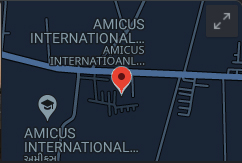2020 (Silver Rating)
School Iolite App
INTRODUCTION OF THE PARENT APP - "IOLITE-STUDENT SCHOOL ERP"
Please follow the steps mentioned below
-Please click on the link mentioned below
IOLITE-STUDENT SCHOOL ERP APP
● This link will take you to Play Store - INSTALL the app
● Click on NEXT
● Select any one Mother/Father/Student
● Enter the URL : iolite.aisvadodara.org
● Enter the Username.
● Enter the Password.
● Change the password and note down the password for future reference.
For the web version of Iolite Click on the below given link:
https://iolite.aisvadodara.org/studentlogin
Guidelines For School Editable IOLITE SOFTWARE AND MOBILE APP
Guidelines For Adding Multiple Accounts in One IOLITE App in a single Device
Guidelines for Download Fee Receipts from IOLITE Webend
MISSION STATEMENT
- Pragmatic
- Proactive and
- Adaptive
to worldly educational scenario.